
YouTube is one of the most popular platforms for content creators, offering endless opportunities to share knowledge, entertain, and generate income. But what if you’re camera-shy or simply prefer to keep your identity private? Enter faceless YouTube videos—a growing trend that allows creators to succeed without ever appearing on screen. This guide will teach you everything you need to know about how to make faceless YouTube videos, from brainstorming ideas to creating high-quality content that captivates audiences.
Why Create Faceless YouTube Videos?
Faceless YouTube videos are ideal for creators who:
- Prefer privacy and anonymity.
- Feel uncomfortable in front of a camera.
- Want to focus on content rather than their personal image.
- Have niche ideas that don’t require a physical presence.
These videos can be incredibly effective, with many creators earning substantial incomes while staying behind the scenes. Channels like “Infographics Show” and “Chillhop Music” are prime examples of faceless success stories.
Both of these channels have gained millions of subscribers/views and never show the main creators faces.
Types of Faceless YouTube Videos

Before diving into the technical aspects, consider the type of faceless videos you want to create. Here are some popular formats:
- Animation Videos
- Use tools like Adobe After Effects or Powtoon to create engaging animations.
- Tutorial Videos
- Record your computer screen to teach skills like coding, graphic design, or software usage.
- Top 10 Lists and Compilation Videos
- Curate lists or clips with voiceovers and stock footage.
- Gaming Videos
- Stream gameplay with commentary.
- Meditation and Relaxation Videos
- Pair calming music with scenic visuals or abstract designs.
- DIY and Craft Tutorials
- Showcase hands-only demonstrations to teach viewers creative projects.
How to Make Faceless YouTube Videos
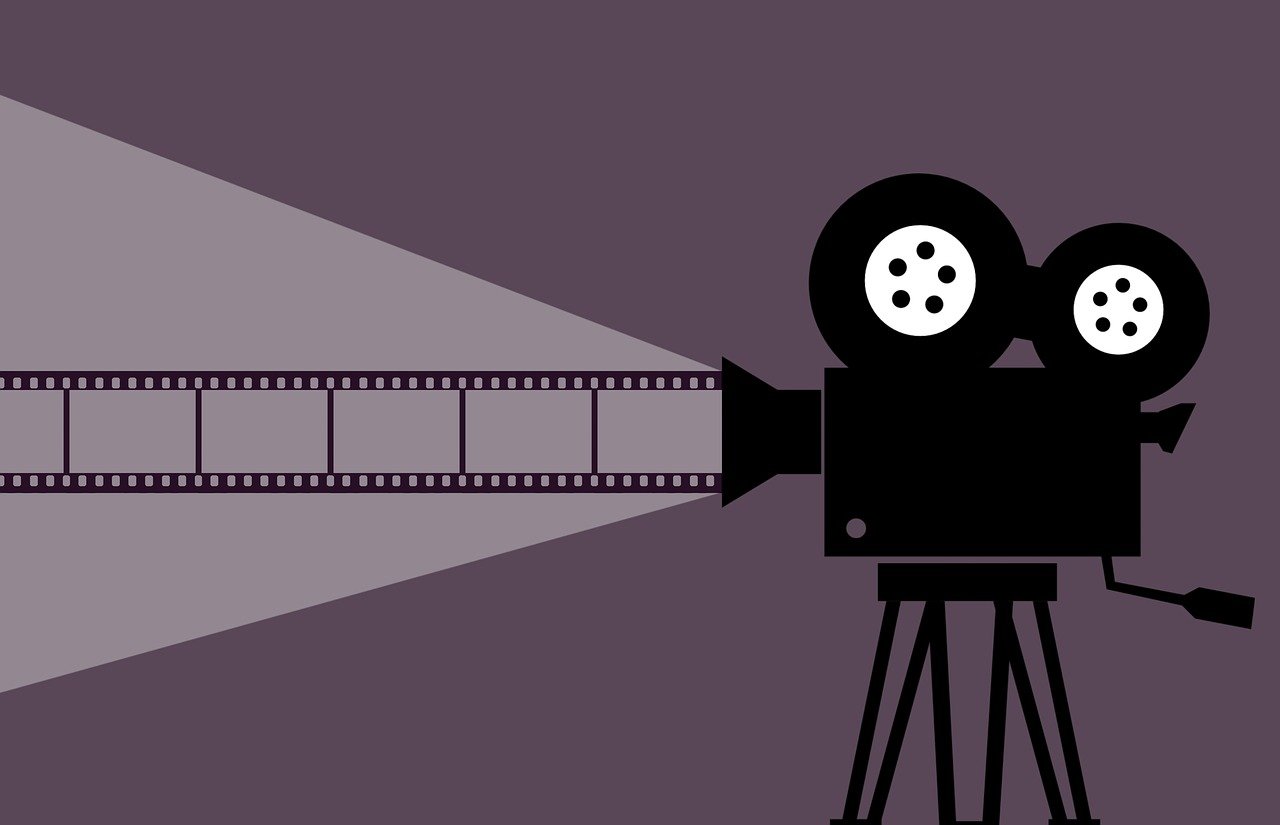
Creating faceless YouTube videos is simpler than you might think. Follow these steps to start producing engaging, high-quality content:
1. Define Your Niche
The first step is selecting a niche that resonates with your interests and skills. Popular niches for faceless videos include:
- Technology tutorials
- Personal finance and investing
- Health and wellness
- Travel and nature compilations
- Music mixes
Conduct keyword research using tools like Google Trends to identify what viewers in your niche are searching for. Leverage the power of AI tools can also be helpful in determing the keywords to target.
2. Plan Your Content
Outline your video’s purpose, target audience, and format. A well-thought-out plan will keep your production process organized and efficient.
Tips for planning content:
- Use a content calendar to stay consistent.
- Research competitors to identify gaps in the market.
- Keep videos focused and concise.
3. Gather Equipment and Software
You don’t need expensive gear to create faceless videos, but having the right tools is crucial for producing quality content.
Essential equipment:
- Microphone: A good microphone ensures clear audio. Consider options like the Blue Yeti or Rode NT-USB.
- Screen Recording Software: Tools like OBS Studio or Camtasia are perfect for tutorial and gaming videos.
- Video Editing Software: Programs like Adobe Premiere Pro, Final Cut Pro, or free alternatives like DaVinci Resolve or Capcut allow you to edit seamlessly.
- Stock Footage and Images: Websites like Pexels, Pixabay, and Envato Elements provide free or affordable visual assets.
4. Create Your Video
The creation process will vary depending on your chosen format. Below are some tips for popular faceless video styles:
- For Tutorials:
- Record your screen with tools like OBS Studio.
- Use a clear and engaging voiceover to guide viewers.
- Add annotations or highlights to emphasize key points.
- For Animation:
- Use animation software like Blender or Animaker.
- Keep designs simple and focus on storytelling.
- For Compilation Videos:
- Use royalty-free stock footage or clips with proper licensing.
- Organize clips logically and include a narrative or voiceover. Again here leveraging AI tools can help with script writing.
5. Optimize for SEO
To ensure your video reaches a broad audience, optimize it for YouTube’s search algorithm.
Key steps for optimization:
- Keyword-Rich Titles: Include your target keyword, like “how to make faceless YouTube videos.”
- Tags and Descriptions: Use relevant keywords and detailed descriptions to help YouTube categorize your video.
- Thumbnails: Create eye-catching thumbnails to boost click-through rates. Tools like Canva can help you design professional-looking thumbnails.
- Closed Captions: Adding captions improves accessibility and SEO.
6. Upload and Promote Your Video
Once your video is ready, upload it to your channel and focus on promoting it.
Promotion strategies:
- Share your video on social media platforms.
- Engage with viewers by responding to comments.
- Collaborate with other YouTubers in your niche.
- Use YouTube Ads to target specific demographics.
7. Monetize Your Channel
After building an audience, you can monetize your faceless YouTube channel through:
- Ad Revenue: Enable ads once you meet YouTube’s monetization requirements (1,000 subscribers and 4,000 watch hours).
- Affiliate Marketing: Promote products or services relevant to your audience and earn commissions.
- Merchandise Sales: Create branded merchandise to sell to your fans.
- Sponsorships: Partner with brands for sponsored content.
Tips for Success
- Be Consistent: Post regularly to build an audience and keep viewers engaged.
- Focus on Quality: High-quality content is more likely to attract subscribers and retain viewers.
- Engage with Your Audience: Responding to comments and asking for feedback builds a loyal community.
- Analyze Performance: Use YouTube Analytics to track your video’s performance and identify areas for improvement.
- Stay Updated: Trends on YouTube change rapidly. Keep an eye on what’s popular and adapt your content strategy accordingly.
My Personal Experience with Faceless YouTube Videos
When I first started creating faceless YouTube videos, I was drawn to the idea of building a channel without putting myself in the spotlight. At first, I focused on screen-recorded tutorials, teaching simple tech tricks and software tips. What surprised me most was how freeing it felt to create content without worrying about my appearance or filming setup.
One of the biggest challenges I faced was optimizing my videos for SEO—finding the right keywords and crafting thumbnails that grabbed attention. But over time, as I tested different strategies and tools overtime found success.
What I love about this approach is the creativity it allows. Whether I’m working on an animated explainer or curating clips for a compilation, I feel like I’m constantly learning and evolving as a creator. For anyone considering this path, my advice is simple: start small, stay patient, and always focus on delivering value to your audience.
Conclusion
Learning how to make faceless YouTube videos opens the door to countless creative opportunities while preserving your privacy. Whether you’re sharing tutorials, compiling top 10 lists, or creating animations, the key to success lies in planning, execution, and consistent effort.
By following the steps outlined in this guide, you can create engaging faceless content that attracts viewers, builds a loyal audience, and generates income. So, start brainstorming your first video idea and take the first step toward YouTube success today!